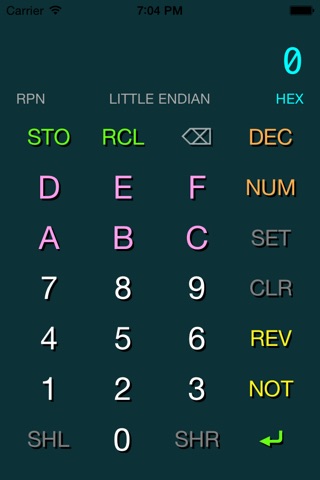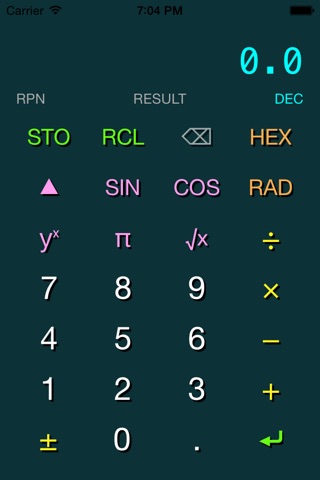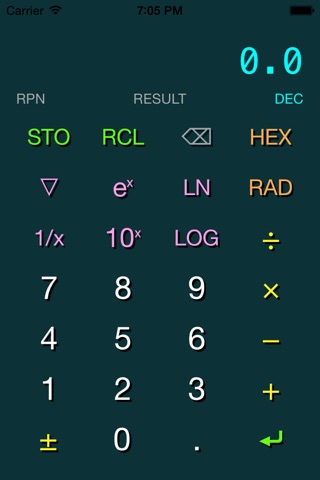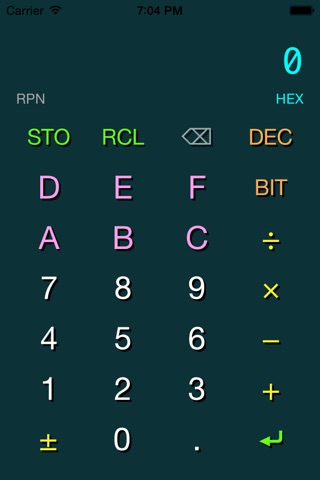
RPN HexCalc app for iPhone and iPad
Developer: Paul Young
First release : 15 Sep 2015
App size: 15.82 Mb
This RPN scientific calculator provides useful hexadecimal functions, including:
Bit Set,
Bit Clear,
Bit Shift Left,
Bit Shift Right,
Reverse Bit Order,
Invert Bits,
Divide (with fractional results),
Multiply, Subtract and Add.
Bit Set, Bit Clear, Bit Shift Left, and Bit Shift Right are all implemented by typing a decimal number and then tapping BIT, then SET, CLR, SHL, or SHR. For example, to set bit 12, type 1, 2, BIT, SET. To shift left 3 bits, type 3, BIT, SHL.
In decimal mode (accessed by pressing DEC), popular arithmetic functions are supported, including:
y to the x power,
10 to the x power,
e to the x power,
common and natural logarithms of x,
square root of x,
inverse of x,
sine and cosine of x (in radians),
conversion of x from degrees to radians,
and the constant pi.
There are 6 storage registers (A through F) supported by this calculator. Registers stored in hex mode can be recalled in decimal mode and vice-versa.
A backspace button can correct inputs before an operation button has been pressed.
This calculator supports both portrait and landscape orientations.